ニコニコ動画: The Japanese Equivalent of YouTube
Although the Japanese side of YouTube has become very popular over the past years it is still no where near as big as the English side is. In fact, a large amount of people in Japan use a different site altogether. This site is probably what you would call the equivalent video sharing site to YouTube. In the past few years though, it seems that Japanese YouTube has overtaken it in popularity.
However, a large amount of content is still shared on this site and it’s also used a lot for live shows. It’s called “Nico Nico Douga” and you can find a link to it here: ニコニコ動画. Nico Nico Douga is a very interesting video sharing site as it overlays comments on top of the video that’s being played, so you can view the comments that people placed at certain times. This can make it incredibly entertaining, or super annoying. You can turn the comments off, don’t worry. The site doesn’t look or feel as nice as YouTube but it’s a great place to find some native Japanese content.
Nico Nico Douga doesn’t just have videos though. As I mentioned before, you can watch a variety of channels live (生放送), find 静画, or “non moving pictures/drawings”, view a variety of articles under ブロマグ and you can even play mobile games.
Using ニコニコ動画
Now this should be pretty straight forward as they have the option to change the site to English at the bottom of the page. If you know a little bit of Japanese, and have some common sense, then it shouldn’t be a problem for you to register in Japanese either.
Once you are registered you are going to want to make sure that you scroll to the bottom of the page and change the region to Japan.
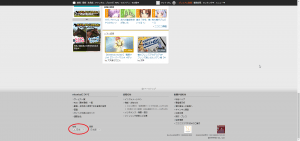
Change this to Japan/日本 and you will get access to the Japanese version of the site.
You will then be taken to a page like the one below.

From here you can use the search bar to find videos, “my list”, pictures or live video, in that order. If you are just browsing then you can use the black bar right at the top of the page. The options here are: videos, pictures, live video, channels, articles, games, a social network and others. On the right hand side you will see your profile information followed by: premium subscription, post video, rankings and menu.
In menu you can find information related to your account such as your “my list”, followers, uploaded videos, video history, account settings, buy points, changing whether the header follows as you scroll or not, help and logout, in that order.
Turning Off Comments
One of the things that makes Nico Nico Douga so unique is the way that comments work on videos. When ever someone comments and hits enter, the comment will display on-screen. If a comment is submitted at 1 minute into the video then when the video hits 1:00 minutes, the comment will display. This is really cool but can be very annoying sometimes. To turn them off, just click the button that looks like a text message icon, as seen below.
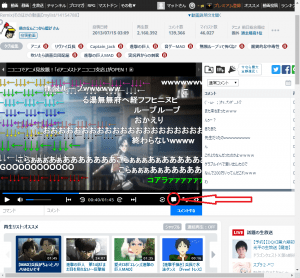
There’s so much more to the site than what I’ve shown you in this post so definitely click around and explore. There’s a lot of really cool stuff on there. I personally love the Attack on Titan memes :p If you click that link, or watch it below, then leave the comments on, it’s hilarious.
I wouldn't recommend entirely ignoring YouTube either. YouTubers have become a very popular thing over the past few years in Japan, and while most of the top YouTubers are aiming their content at younger audiences, there are some gems out there. Have a search around by using jisho to find the Japanese equivalent of your favorite topics and get exploring on either platforms.
If you are interested in some of Japan's YouTubers then you can check out these two posts I wrote a while back:
- Best Japanese YouTubers | Learn Japanese With These Japanese YouTube Channels!
- 40 of Japan’s Biggest Let’s Play YouTubers | Japan’s Biggest Gaming YouTubers
If you have any questions comment below! :)
Click here for more information on learning Japanese
マット
By Matthew Hawkins2017/12/14Follow me on Twitter
Here are some of my favorite tools and sites for learning Japanese
Thank you for reading this blog post, which I hope you found useful for learning Japanese. Here are some of the most useful websites that I've found for finding Japanese content to use for immersion as well as some really useful learning tools to help you through your Japanese studies. Some of these are affiliate links which just means that if you decide to use these sites by clicking the following links, then I will earn a commission. But honestly speaking, these are the sites that I use and recommend language learners, even my friends, to use anyway.
Anki Tools: To get started, I really like Migaku for Anki. By itself, Anki is already a super useful tool for language learners but Migaku allows for integration with websites like YouTube and Netflix, allowing it's users to create flashcards from the shows and videos that they are watching, as they are watching them. If you use my link you can get an extra month for free.
Speaking Practice: For this I absolutely love iTalki. There are thousands of Japanese teachers on the platform that are available at all times of the day to have conversations with you, in Japanese. Some teachers take a more traditional approach while others are just there to chat, these are the ones I would recommend if you are looking to improve your conversational Japanese. Lessons start from just $5 and there's no long term commitment, I highly recommend them.
Immersion: I've used a lot of different earphones / headphones over the years but by far the one that has come out on top is the NENRENT S570. This is a singular in-ear earphone that matches your skin tone to keep it discrete, meaning you can listen to the language you are learning while at work, or school. For a full list of tools and gadgets I recommend for maximizing your immersion time, check out this blog post.
2 Replies to “The Japanese YouTube Equivalent: ニコニコ動画”
Comments are closed.