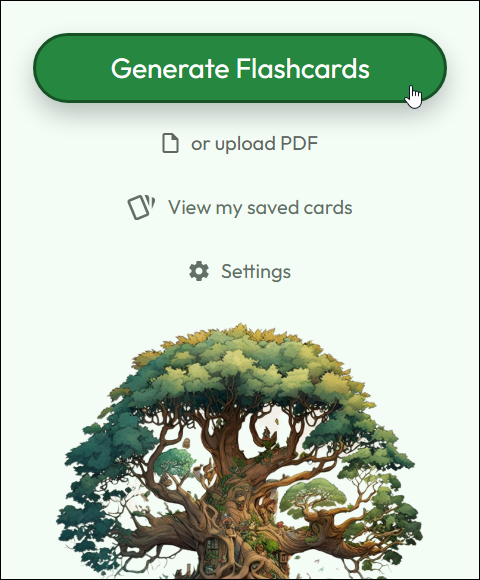An almost countless number of new AI-based tools and software have been released in the past few months, most notably ChatGPT with a record number of people using it to help improve their workflow.
Since then many tools that run off of ChatGPT or similar technologies have also been created to provide solutions to different tasks and problems.
One that I wish to introduce to you today is called Wisdolia, a free browser extension that allows you to turn any video, webpage, or PDF file into a set of flashcards, and allows you to export these flashcards to Anki, a free flashcard software that uses a spaced repetition algorithm in order to help you study more efficiently.
How can you use Wisdolia to Learn Languages?
Wisdolia allows you to learn and retain information on any topic or content that’s on a website, a youtube video, or a PDF document. It can help you learn a language by creating flashcards for any topic you desire and having those flashcards’ questions and answers both be in your target language, allowing you to learn about anything you want, while also acquiring and learning a new language.
How does Wisdolia work?
It’s a pretty simple browser plugin that you can get for free from wisdolia.com
It works by analyzing the web page that you are on, whether that be an article/blog post (like this one), a youtube video, or an uploaded PDF document of your choice.
Once analyzed, the plugin will use the AI language model GPT-3 to generate questions and answers based on the content it has analyzed.
This is incredibly powerful, as you can imagine, as it allows you to instantly create your own quiz-like questions that would be similar to the types of questions that might come up on an exam or test.
Here’s an example of Wisdolia working its magic on an article from this site.
Here you can see a question card it has generated:
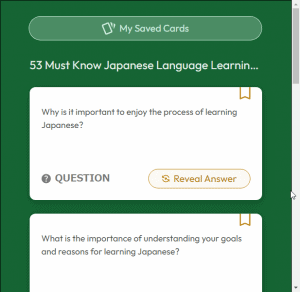
And here you can see the answer:
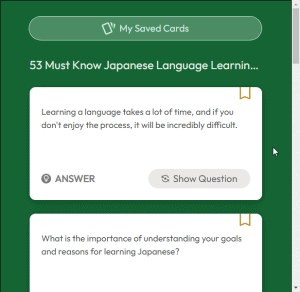
Pretty amazing for a free browser plugin!
However, this website is about language learning, so how can we use this to learn Japanese or another language?
Using Wisdolia to Learn Languages
As a flashcard generation tool, it is definitely more suited to other topics over language learning, due to the nature of how it generates flashcards based on the content that it’s analyzing, as opposed to questions on the language itself.
However, that doesn’t mean it’s useless to language learners, in fact, I think this can be a brilliant supplementary tool for those language learners who are in the intermediate to advanced stages of their languages.
The reason for this being is that it can also generate questions and answers in ANY language!
To do this is simple, just go to a website or video that is written in your target language, and it will generate flashcards within that language instead of English!
Here’s an example of it generating some question-and-answer flashcards based on Kokoro by Natsume Souseki.
Questions:
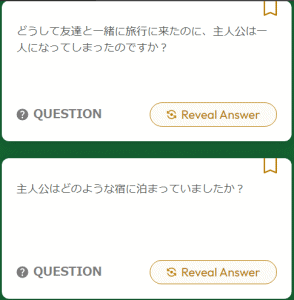
Answers:
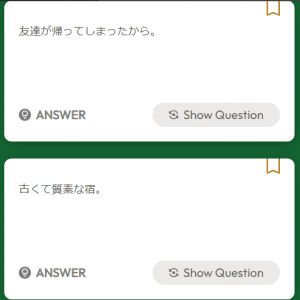
So not only does it allow you to learn your target language, within your target language, but it also allows you to check your understanding of the content that you are reading or listening to.
This means that you can get a deeper understanding of said content, and means that you will be more likely to catch any mistakes in understanding.
The biggest reason I like this addon though is because of the fact that you can learn within your target language, which is something not a lot of language learners do.
When it comes to comparing language learners to native speakers, for example, native speakers will 99% of the time have a better command of the language and a broader knowledge of the language.
This is pretty obvious as they have spent more time with the language than a language learner has.
But there are some things you can do to try and catch up and broaden your language abilities.
If you can do some study of topics that most high school students of your target language would have studied, in that target language, then you give yourself a good base to work with when talking to native speakers, or when trying to get work abroad.
For example, it’s pretty easy for you to do math in English right?
Well, the same goes for Japanese people and the Japanese language, so if you’re studying Japanese, then at some point it would be a good idea to learn how to do math within Japanese itself, so that if you ever need to use it within your work or with friends, then you can.
And I think that this is precisely what Wisdolia can help us language learners with.
Up until now, whenever I have come across a topic or subject that I have felt that I need to know in Japanese, I have just found books or some content online and used that to get a rough base, and sometimes make flashcards out of that content in order to remember how to talk about that subject.
Wisdolia can significantly reduce the time it takes to create these flashcards and can also instantly export the flashcards it has made into Anki, a free flashcard software that uses spaced repetition to make it super easy to study and get information into your long-term memory.
The only downside I can see with Wisdolia so far is that because the text is generated by AI, and the technology is far from perfect yet, there could be mistakes within the language it generates so I would recommend that you be aware of this if you are a newer learner.
I’ve talked a lot about Anki on this website before so I won’t go into it too much, just know that Anki is the best way to study anything in a flashcard format as its algorithm not only makes it so you can study less but also helps you to actually solidify information into long-term memory.
Setting up Wisdolia
- To get the browser extension, go to wisdolia.com or the Google web store and download it for free.
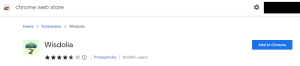
2. Once installed to your browser, simple click on the wisdolia icon in your extensions toolbar to open it and then proceed to create an account or login with Google.
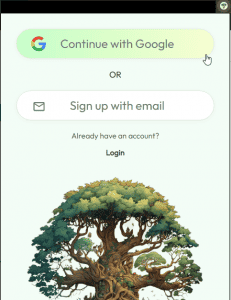
3. Now you’re reading to start making flashcards! Just go to any webpage, youtube video or upload your own PDF and click “Generate Flashcards”.
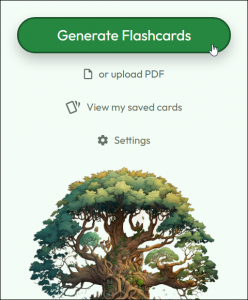
From there you can save your flashcards in order to study them within the plugin (by going to “My Saved Cards”, or if you connect the extension with Anki then Wisdolia will allow you to export these cards so that you can study them there instead.
How to Import Wisdolia Flashcards to Anki
Note: if you have the Migaku Kanji God Anki Addon installed then you won’t be able to install AnkiConnect which is required for Wisdolia to work. You will have to remove the Kanji God Anki Addon otherwise Anki will just give a message “No updates available”, and won’t install AnkiConnect.
This is actually super simple to do, and if you get to study then the Wisdolia browser plugin has its small guide to do it within the plugin.
I will quickly summarise it here as well.
- Click on the browser plugin from your plugin toolbar in Google Chrome and go to Settings.
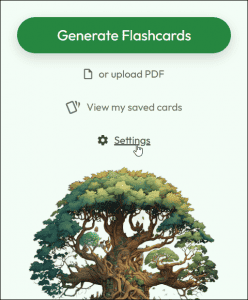
2. Click on “Set Up” next to “Turn on save to Anki” and you will be greeted with instructions to follow in order to set up Anki integration.
I will also explain these steps here but feel free to follow theirs.
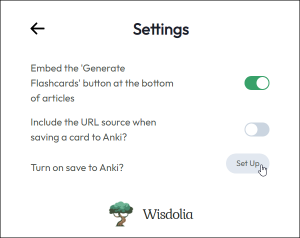
3. If you don’t already have Anki, download and install it from the Anki website.
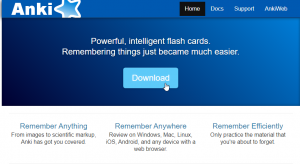
4. Next we need to install an Anki add-on called AnkiConnect. To do this go to Anki and click Tools -> Add-ons -> Get Add-ons and type in or copy the following 2055492159
Hit “OK” and the add-on will download. Once downloaded make sure you restart Anki for it to take effect.
Note: If you have the Migaku Kanji GOD Add-on for Anki then there’s a chance that you won’t be able to install AnkiConnect. You will have to remove it in order to do so.
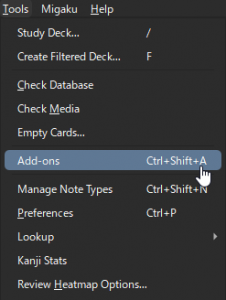
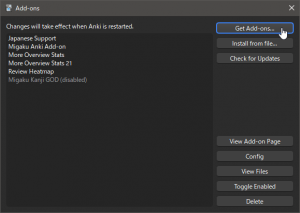
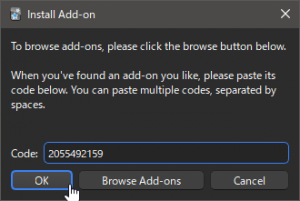
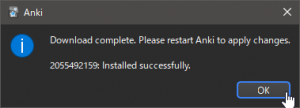
5. Once you have restarted Anki, go back to the add-ons menu by going again to Tools -> Add-ons.
Then select the AnkiConnect add-on and click the “Config” button on the right.
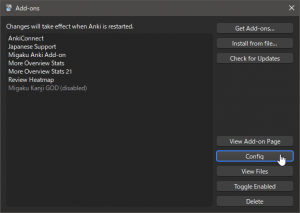
6. A new window with some code will pop up and you will want to replace the code that says:
“webCorsOriginList”: [
“http://localhost”
]
with the following code:
“webCorsOriginList”: [
“http://localhost”,
“*”
]
You don’t need to worry about the indentation of the lines, but it should look something like this:
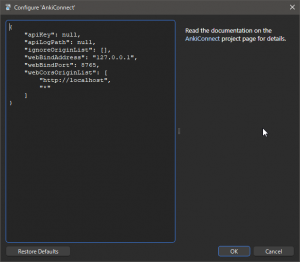
7. Press “OK”, restart Anki and you should be okay to start exporting cards to Anki by simply clicking the bookmark button on any generated flashcard.
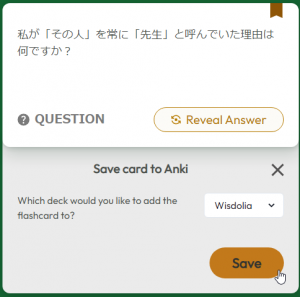
8. Review in Anki! Once you’ve accumulated some flashcards you want to learn, simply go into your Anki deck that you saved them to and start reviewing your cards. It’s recommended that you do your Anki reps daily in order to make sure that you don’t forget anything that you’ve learned.
Overall Wisdolia is a brilliant new tool that is not only super useful for the general study of various subjects but also really quite powerful for language learners, as it allows them to learn within their target language, bringing with it a deeper understanding of the content that they are reading or watching.
If you’re interested in other Anki add-ons or tools that might be useful for your studies of languages or other subjects then check out my Top Anki Add-ons post, and if you’re a language learner then I also recommend checking out Migaku, a similar tool to Wisdolia but one that is designed specifically for language learning and has a tonne more features. I have an affiliate link for those that want to get a free month to see what it’s like here: https://migaku.com/signup?code=britvsjapan.
Thank you very much for reading, I hope you found this useful!
Click here for more information on language learning
マット
By Matthew Hawkins21/04/2023Massive thanks to Harry and everyone else supporting me on Patreon. You guys are awesome! 🙂Follow me on TwitterSupport me on PatreonHere are some of my favorite tools and sites for learning Japanese
Thank you for reading this blog post, which I hope you found useful for learning Japanese. Here are some of the most useful websites that I’ve found for finding Japanese content to use for immersion as well as some really useful learning tools to help you through your Japanese studies. Some of these are affiliate links which just means that if you decide to use these sites by clicking the following links, then I will earn a commission. But honestly speaking, these are the sites that I use and recommend language learners, even my friends, to use anyway.
Anki Tools: To get started, I really like Migaku for Anki. By itself, Anki is already a super useful tool for language learners but Migaku allows for integration with websites like YouTube and Netflix, allowing it’s users to create flashcards from the shows and videos that they are watching, as they are watching them. If you use my link you can get an extra month for free.
Speaking Practice: For this I absolutely love iTalki. There are thousands of Japanese teachers on the platform that are available at all times of the day to have conversations with you, in Japanese. Some teachers take a more traditional approach while others are just there to chat, these are the ones I would recommend if you are looking to improve your conversational Japanese. Lessons start from just $5 and there’s no long term commitment, I highly recommend them.
Immersion: I’ve used a lot of different earphones / headphones over the years but by far the one that has come out on top is the NENRENT S570. This is a singular in-ear earphone that matches your skin tone to keep it discrete, meaning you can listen to the language you are learning while at work, or school. For a full list of tools and gadgets I recommend for maximizing your immersion time, check out this blog post.