A Guide to Buying Import Japanese Games
You may be here because you want to get those sweet imports months or years earlier before they release in the west. Or you may be here to figure out how to buy video games from Japan so that you can use them to help you learn Japanese. From which consoles are region-free to where to, and how to, buy your games, you will find out everything you need to know in this in-depth guide to importing video games from Japan! 😀 You can also jump straight to the list of sites by clicking the link below if you have already done your research about region-locking.
Skip straight to the 8 Sites For Buying Japanese Import Games
Be Careful of Region Locking
When deciding what games to import, region locking is something very important to consider. Some, but not all consoles, can only play games from the country that the console was made in. This means that you have to be careful when importing games as there is a chance they won’t work on your system. To things easier for you I am going to break down which consoles are and aren’t region-locked. If they are locked then I have also supplied links to Japanese console imports that are available on Amazon or you can get them from Play-Asia, which tends to be cheaper.
Don’t forget that if you do grab an imported console then you are going to need an adapter and maybe a transformer to convert the Japanese plug and voltage to the socket that your country uses.
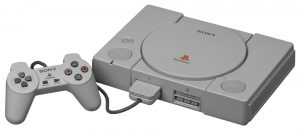
Which Consoles Are Region Free?
Sony
PlayStation and PlayStation 2 – Region-locked
Unfortunately both the original PlayStation and PlayStation 2 are region locked. To overcome this you will have to buy a Japanese console to play Japanese games. You can import both consoles from Amazon here (PS1) and here (PS2).
PlayStation 3, PlayStation 4, PSP and Vita – Region free
Since the release of the PlayStation 3, all games for Sony consoles have been region free (with Way of the Samurai 3 and Persona 4 Arena being two exceptions). Besides these exceptions, if you want to import Japanese games for the PlayStation 3, PlayStation 4, PSP or Vita then you will be fine. You may need to create a new account and set it to the appropriate region to be able to play Japanese games. You can set up one PSN account per region (google how to do this as it changes) and you can therefore use the PlayStation Store in different regions thus getting access to games you wouldn’t normally be able to get.
Something to note about the PS3 is that it will play Japanese PS1 games that are downloadable but not physical disks as these are region-locked.
Things to note about the PSP and Vita are that physical games will work immediately but for digital downloads it gets more complex as each device is attached to one account at a time. To get past this you will just have to switch accounts/memory sticks to get to different games.
Buying Digital Games and DLC
If you want to get your game really quickly and it’s on a Sony console then you can also grab a Japanese PSN card to buy digital games. Once you grab a Japanese PSN card, all you have to do is make a Japanese PSN account , find your game, buy it and download it. You can actually grab Japanese PSN card codes from Play-Asia which will be sent straight to your email address so you can grab your games straight away. Here’s a link to their PSN cards. If you don’t want to use Play-Asia then you can also purchase Japanese PSN cards from Amazon.
You can also find a variety of free-to-play games by heading to the section on the PlayStation Network Store that says, “基本プレイ無料” (きほんぷれいむりょう). You can filter by console type as well.
DLC for games must match the version of the game that you have. You cannot buy non-American DLC for an American copy of a game, it just won’t work. If you want to get Japanese DLC for an American game then you will have to purchase the Japanese version of the game first, then log into your Japanese PSN account and download it.

Microsoft
Original Xbox – Region-locked
Games for the original Xbox are region locked. If you want to import Japanese games for the original Xbox then your best bet is to grab an import of the Japanese version of the console on Amazon.
Xbox 360 – Partially Region-locked
The 360, for some reason, gets really complicated and it will depend on the game as to whether it will work or not. You are best of checking this compatibility guide to see if the game you want works. If it doesn’t then you can get an import Japanese Xbox 360 on Amazon.
Apparently you can also create accounts for different regions for the Xbox 360 which can allow you access to different digital content.
You can also get access to a ton of Japanese demos from the marketplace. This video shows you how to do it.
Xbox One – Region free (besides China)
Xbox One is region free (except China) so games from Japan should work on your system perfectly fine! 😀

Nintendo
Nintendo Switch, GameBoy, GameBoy Color, GameBoy Advance and Nintendo DS – Region free
If you love portable games then you will be thrilled to hear that GameBoy, GameBoy Color, GameBoy Advance and Nintendo DS are ALL region free!
According to Nintendo the Nintendo Switch game cards are not region-locked, however they do say, “Although Nintendo Switch software sold in regions outside of the Americas will work with Nintendo Switch systems sold in the Americas, we have not tested all overseas software with systems from all regions and cannot guarantee full service and support.” Basically you should be fine but they don’t hold any responsibility if it doesn’t work.
Wii U – Region-locked
Unfortunately the Wii U is region locked according to Nintendo’s support page. If you want to play Wii U games then you will have to grab an imported Wii U.
Wii and GameCube – Region-locked
Normally the Wii and GameCube are both region locked, however, you can make use of the Datel Freeloader to play games from other regions. Freeloader may not be the best choice though. It appears that you have to make sure that your console is compatible otherwise it may not work. If you want to play it safe then it might be best to grab a GameCube or Nintendo Wii from Amazon here (GameCube) and here (Wii).
Nintendo DSi and Nintendo 3DS – Region-locked
For both of these handheld consoles, games are unfortunately region locked but both systems are able to play standard DS games of any region. If you want to play 3DS or DSi games though, you will have to pick up a Japanese version of the consoles which you can get on Amazon here (3DS) and here (DSi).
Please note: Even if a console is region free, some games may not be. This could just be in the form of IP restriction to Japanese IPs for online play but could be an entire game. If it’s an online game then look into getting a VPN that can connect to Japanese servers and give you a Japanese IP. If it’s a specific game then your only choice is to buy a Japanese import console.

8 Sites For Buying Japanese Import Games
1. Importing Games From Amazon.jp
Naturally Amazon is one of the best choices as it’s a well-known trusted brand with great customer service and thousands of products, but buying imported goods from amazon.jp can be quite a nuisance. Why? Well, unfortunately you can’t just make a Japanese account from the details of another Amazon account, much like you could if you wanted to hold both a UK and a US account.
You HAVE to have a Japanese only account that has a Japanese address.
Luckily there are a few tricks to get around this.
Some products on amazon.jp are actually available on amazon.com as well. To figure out if an item on amazon.jp is available, follow these steps:
- Find your game by searching for it on Wikipedia to find the Japanese title.
- Then you will want to try to search for the game on amazon.jp
- Once you find the game you want in the search results, see if you can get it imported from Japan by changing the URL from “amazon.jp” to “amazon.com“.
Here’s an example of what I mean:
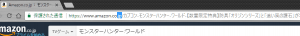
Change the above from .jp to .com
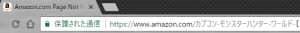
Hit enter and see if you can order the product from amazon.com or not.
If the page reloads to the American site then it means that the product is available to purchase from the US and you can get it imported. Similarly, you can try this with any country, for example as I live in the UK so I would use .co.uk instead of .com
You can do this for individual product pages or entire search results, for example here are some of the available products for import that are related to Nintendo and PlayStation.
If the page displays a “page does not exist” error then you can move on to the second method which involves making a new Amazon account for Japan. Alternatively you can use other sites to buy imported goods, you can find them further down the page.
Making a Amazon.jp Account and Ordering Your Games
Before you do get into this, I would highly recommend using a different email address to sign up to Amazon.jp with as I’ve heard people say that it causes huge issues, so make sure you use a separate email.
I’d use a separate password as well just to be sure.
To create an Amazon.jp account you are first going to need a Japanese address. To get one I recommend signing up to tenso, which is a delivery forwarding service. However, Amazon.jp will deliver your games overseas so you don’t actually need to use tenso’s services, you just want the free address that they give you so that you can make an Amazon.jp account.
When you have signed up, enter your address given to you by tenso. Once your account is made, you can then add an extra address which can be outside of Japan. You then simply buy your games like normal and then send them to your real address. Amazon will then deliver your items to you. This tends to work out quite cheap as well as they tend to take off any tax on the products.
If you do have to result to using Amazon.jp in order to get your games then you may want to translate Amazon.jp into English.
It’s very easy to do this and you can find the English language option on the top right hand corner of the page, as seen in the screenshot below.
Here’s how to translate the site to English if you need to:
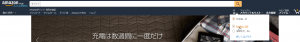

Importing Japanese Games From Other Sites
2. Play-Asia
Play-Asia is probably one of the largest and most well-known game import websites on the internet. With a large customer base, great customer service and reasonable pricing you can see why most people who are into importing games would want to use them. The range of games available on Play-Asia is absolutely huge. They are probably your best bet for finding the games you want.
3. YesAsia
I’ve used YesAsia in the past to purchase manga and the service was perfect. From what I’ve seen online, most people are also really satisfied with their services. They have fast delivery in comparison to other sites and a wide range of products. The only gripe I would have is that their site looks outdated, but if it does the job then who can fault it. :p
4. SolarisJapan
Solaris Japan is a newer online store but has a massive range of goods and could be a good choice for finding your games or consoles. They have pre-owned versions as well which could be great if you are looking to get games a bit cheaper. They also have a lot other Japanese merchandise and have good reviews online (I’ve never used them myself though). They do have a section for retro games so there’s a chance that if you are looking for older video games that you will find them on here.
5. Nin-Nin-Game.com
Nin-Nin-Game seem to be a decent retailer with a wide range of products. If you are looking for retro games then they have a large range of games. The only thing I will say is that I’ve heard bad things about their delivery services. Apparently delivery has been known to take a long time, so only use them if you are patient.
6. NCSX
National Console Support Inc. has a really good selection of imported games. If you are looking for retro Japanese games then you have a high chance of finding them here over other sites. They sell new stuff as well but as Play-Asia’s prices are often cheaper, you will probably only want to use them for older games. For collectors looking for rare games, NCSX is probably your best bet.
7. Genki Video Games
This site is dedicated to Japanese imported video games so there’s a good chance that they have what you are looking for, whether it be hardware or software. They have loads of retro games too. Their site is a bit slow and there isn’t much about them on the web but they seem like a decent site.
8. eBay
All you’ve got to do is type in import Japanese games and you will find a massive range of games that are being sold at varying prices. Obviously eBay kind of sucks for browsing games so you really do need to know what title you’re after. eBay is cheap though so if you do your research and make a list of games that you want then it’s a real good idea to check if they are being sold here before purchasing elsewhere as you could get an insane deal. If you are looking for retro Japanese games then this can also be a great place to find them.
PC Gaming
I realise that this isn’t importing but I wanted to cover all angles on this topic of “where to get Japanese video games”. If you have a decent computer that can handle video games then you have a good chance of finding some games on Steam. Steam isn’t that popular in Japan so you won’t find many Visual Novels but you will find a lot of games that have been dubbed and subbed into Japanese which can be great if you are learning the language. You can actually narrow down search results by language in the steam store, so just click the search button to start a search and click Japanese/日本語 in the “言語で絞り込み/Narrow by language” section.
Side note: Steam don’t like you trying to install games from different regions so there is no way to “import” games that are region locked. You can find more information here.
That just about wraps this guide up! I hope you found it useful and if you have any questions then ask them in the comments and I will do my best to try to answer them for you! 🙂
As always, thanks for reading!
Click here for more information on learning Japanese
マット
By Matthew Hawkins2017/12/01Follow me on TwitterHere are some of my favorite tools and sites for learning Japanese
Thank you for reading this blog post, which I hope you found useful for learning Japanese. Here are some of the most useful websites that I’ve found for finding Japanese content to use for immersion as well as some really useful learning tools to help you through your Japanese studies. Some of these are affiliate links which just means that if you decide to use these sites by clicking the following links, then I will earn a commission. But honestly speaking, these are the sites that I use and recommend language learners, even my friends, to use anyway.
Anki Tools: To get started, I really like Migaku for Anki. By itself, Anki is already a super useful tool for language learners but Migaku allows for integration with websites like YouTube and Netflix, allowing it’s users to create flashcards from the shows and videos that they are watching, as they are watching them. If you use my link you can get an extra month for free.
Speaking Practice: For this I absolutely love iTalki. There are thousands of Japanese teachers on the platform that are available at all times of the day to have conversations with you, in Japanese. Some teachers take a more traditional approach while others are just there to chat, these are the ones I would recommend if you are looking to improve your conversational Japanese. Lessons start from just $5 and there’s no long term commitment, I highly recommend them.
Immersion: I’ve used a lot of different earphones / headphones over the years but by far the one that has come out on top is the NENRENT S570. This is a singular in-ear earphone that matches your skin tone to keep it discrete, meaning you can listen to the language you are learning while at work, or school. For a full list of tools and gadgets I recommend for maximizing your immersion time, check out this blog post.
I use mainly Steam for japanese games. Lots of games have Japanese subs/dubs. The Switch and PS4 is great too.
Khatzumoto linked your blog on his patreon page!
https://www.patreon.com/ajatt/posts
Damn that’s pretty cool. 😀