Listening Resources and Recommended Hardware
Improving your listening comprehension comes down to just one thing: time.
To improve your listening comprehension, you just need to listen to a lot of your L2. This is the only way to get really good, really quickly.
This is something that AJATT and similar methods push a lot and while the whole idea of listening to 10,000 hours of a language before you can eventually get anywhere near “good” at it can be rather daunting, it’s not impossible and it’s not really that much when you consider the fact that you can fit it into 18 months.
The main thing to think about then is how to get more listening time in so that you can reach fluency quicker.
In this post I’m going to introduce a few tricks, which I’ve been playing around with recently, along with some recommendations for your immersion setup so that you can get more out of your listening.
If you are new to learning Japanese then I would highly recommend checking out MattVsJapan’s video on listening which covers pretty much everything you need to know. You can find the video below:
If you are struggling to find sources for listening to Japanese then you can check out the listening section in my Language Resources post as well as the recent post: Learning Japanese Online Free With Audio | Free Japanese Listening Resources.
In terms of hardware, there are a few things I would recommend to keep you immersing.
Dedicated MP3 Player
I highly recommend that you separate your listening from your mobile phone and use an MP3 player for the majority of your listening.
While I still recommend putting audio on your phone as a backup, I don’t recommend relying on it as you won’t be able to fit much on it after you take into consideration all your other documents and apps that you use each day.
You may also find that your battery won’t hold out for very long if you are spending all day listening to Japanese, and the worst thing you want is a dead battery ruining your immersion.
I’ve used a variety of devices and would recommend something simple that has a lot of memory and a long battery life.
I would go for a device that you can plug into your PC via USB and that you can simply drag and drop files straight onto the device.
I’d recommend having a device that has Bluetooth as well so you can connect it to your car radio or speakers.
Extra Storage
It’s inevitable that you are going to need to listen to, and read, a lot of Japanese to get fluent.
Audio and video files take up a lot of memory so getting an external hard drive will save you a bunch of hassle.
I bought an external 2 TB Western Digital hard drive which I haven’t had any problems with. 2TB is probably enough storage although my drive is getting close to full.
Bluetooth Shower Speaker
If you add up the time you spend in the shower/bath each day you will be very surprised as to how much listening time you could be getting in.
Bluetooth shower speakers are also very cheap, so I definitely recommend grabbing one.
Earphones
I always make sure that I have at least 2 sets of earphones as they break quite often due to constant use.
If you spend a lot of your time in an environment where you aren’t allowed to use earphones or where it’s difficult to use them, as you need to communicate with co-workers for example, then I would recommend looking into Bluetooth earphones (and possibly hiding them by wearing a hat) or earphones that allow you to hear everything normally such as the earHeros.
You can also get sleep “earphones” if you are looking to continue your listening while you sleep.

I recommend these CozyPhones on Amazon as they are super cheap and really comfortable.
Dedicated Media Player/Computer
A lot of people also recommend having a separate device from your main workstation for constantly streaming TV shows, anime or dramas.
One of the main reasons TV is so popular is because it’s easy to turn on and immediately have interesting content right in front of you, so reproducing this is a great way of keeping yourself immersed. A tablet or a cheap PC with Kodi or Netflix installed will do just fine for this.
Other Tech
MattVSJapan recently made a video on his favourite tech for immersion as well. I actually bought the two bluetooth earphones that he suggested and they are both very good. The Nenrent is particularly good for immersing without wanting people to know that you are and the SoundPEATS are great for easily turning your Japanese on and off as you need. I’ve found them both to be super useful while working.
His recommendations:
SoundPEATS Wireless Earbuds Headphones
SoundBot SB510 (shower speaker)
Tips and Tricks: Podcast Addict
Podcast addict is great as you get a variety of settings that you can use to make your listening more efficient. You can even input a YouTube channel’s URL and watch/listen straight from the app.
Unfortunately it’s only available for Android so if you are on ios then you might have to search around for a similar app as I don’t think Podcast Addict is available on the app store. Apparently Overcast also has a silence skip feature and is available on ios (thanks to Olety for commenting!).
Which is a real shame as one of the options I’m going to be talking about is a very rare setting that I’ve never seen in any other app before. You can always get an emulator for PC if you really want to make use of the app but don’t have an Android device.
Silence Skipping
This is an awesome option that allows you to automatically skip any silent periods. That’s right. When ever the app detects silence in a podcast, it completely skips it.
After using this option for about a day, I managed to save over 1 hours worth of listening time. That’s quite a lot :0
Here’s how you can access the option in Podcast Addict:
First click on the right hand menu and then click “app settings”.
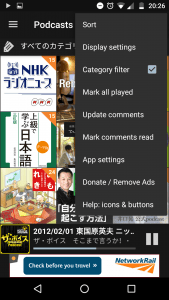
From here you will want to click “Player”.
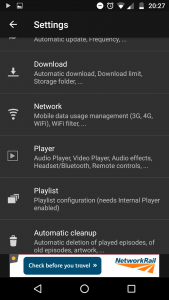
Then click “Audio Player”.
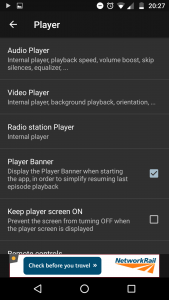
Then you will see “Silence skipping” right at the bottom.
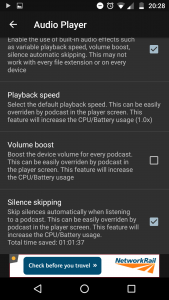
Click the check box and you are all done! This should save you a fair amount of time in the long run. It’s just a shame that other apps don’t include an option like this. One thing I will say is that this only works with podcasts.
Although you can use podcast addict to watch YouTube, the app merely loads videos using the YouTube video player and not its own player, so unfortunately it doesn’t work for YouTube.
While I haven’t been able to find other media players that have this feature built-in, you can use Audacity to truncate silence.
This requires physically editing the audio file and then rendering it, which takes a bit more effort, but if it’s a long piece of audio with lots of silent gaps in it then using Audacity is probably a good idea as it will save you time in the long run, especially if you listen to the same piece of audio multiple times over.
You can find a tutorial on truncating silence in Audacity here:
Tips and Tricks: Increasing Playback Speed
This isn’t something that I would recommend until you’ve reached a decent level of listening comprehension as it could be way to hard to differentiate words from each other. I will also point out that I also haven’t experimented too much with this option but I think it could be promising.
The idea of this is simple.
If you can speed up the volume, and you are able to actually understand most of it, then you will save yourself a tonne of time, thus being able to listen to way more content.
Although I said not to do this until you have a decent level of understanding, it really can depend on the content you are listening to.
For example, I remember doing this for around 600 episodes of One Piece as I saw a guy who owns a site about teaching Japanese who said that he “became fluent in Japanese after watching all of One Piece”.
Although looking back, I feel like that is a bit of an exaggeration as the vocab and phrases used in One Piece are so incredibly simple its unreal.
Anyway, I reached a point where I could understand One Piece really easily and I was only at about an intermediate stage. At the time I was also reading なんで時間がないんだ?, which is a great book by the way, which suggested this trick of speeding up audio and so I started using it for English, and also wondered what Japanese would be like sped up.
I then tried it on One Piece and found that I could manage it without too many issues. At the time I also wanted to finish One Piece (it became a sort of mini goal) but I found that the show got really boring, so I started watching at 1.25x, then 1.5x and eventually 1.75x.
It saved me a bunch of time but I should have just moved on to a different show…
If you use this then I would recommend that you start off slow first and gradually build yourself up. If used a lot then I think it could be a great way to really get used to really fast speaking natives, and if you master listening to Japanese at 2.0X speed then, well, you’re just “無敵”.
I think that this is important and is definitely something you should consider as very now and then you come across a native that speaks insanely fast.
The reason that this is suggested in なんで時間がないんだ? (Why don’t I have any time?). is obviously to save time when watching videos, TV or listening to podcasts.
However, as Kanno Yuuki points out, it has a slight side effect as well.
Upon doing this for even just a few minutes, your brain will adjust super quickly to the faster paced speech and normal conversation will suddenly sound incredibly slow to you.
It’s a very strange phenomena indeed.
I used this tactic a lot when studying for exams at university as I had to cover a lot of material in English.
As I wanted to spend as much time listening to Japanese as possible, I made sure that whenever I watched a video for study that I changed the speed up to 2.0x.
If it’s your native language then obviously you won’t have a problem understanding the content and you can save yourself a bunch of time. More time that you can then spend improving your listening skills in Japanese 😉
She also points out that exposing yourself to this tactic for long periods of time will eventually bring the speed of which you speak at to a really fast rate as well, putting you on the same playing field as those pesky fast speaking natives.
This is just a theory but I would wager that fast speaking natives speak fast because they like talking to other fast speaking natives, either that or they employ the same tactics that I am discussing in this post, but I doubt it.
On the other hand, slowing down playback speed can also be helpful if you are a beginner and you are listening to either really fast audio or audio that contains speakers with really high-pitched voices that you find annoying.
For the most part though I don’t recommend slowing down audio though, as it allows you to get used to slower than normal native speed which is not good for your listening skills.
To be able to understand native speakers, you need to listen to audio at the speed of which native speakers speak (of course that speed varies based on the person but you get the point).
Anyway, here’s how you do it in Podcast Addict and VLC Media Player.
Changing Playback Speed in Podcast Addict
To change the playback speed in podcast addict you will first need to click on the burger menu on the top left.

From here you need to click “playlist”.
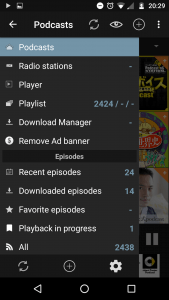
Once in “playlist” you are going to need to add some episodes by clicking the cross button at the top of the page.
Once you’ve added some episodes you can then click the button next to the alarm clock icon which for you will be 1.0X.

From here you can adjust the playback speed.
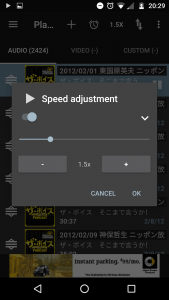
Changing Playback Speed in VLC Media Player
In VLC Media Player it’s a lot easier to speed up and slow down audio. All you have to do here is press the keys “{” and “}” on your keyboard. “{” being for slow down and “}” for speed up. The playback speed will then be shown on the right hand side of the screen as shown below:
Now, I’m not saying that you need to use these at all, more that these techniques exist and that they can save you time. Try playing around with them if you want to but don’t feel that you have to use them.
If you want to save time and get more listening in though then definitely give them a try.
I hope you found this post helpful.
Thanks for reading!
Click here for more information on learning Japanese
マット
By Matthew Hawkins2018/04/09Follow me on TwitterHere are some of my favorite tools and sites for learning Japanese
Thank you for reading this blog post, which I hope you found useful for learning Japanese. Here are some of the most useful websites that I’ve found for finding Japanese content to use for immersion as well as some really useful learning tools to help you through your Japanese studies. Some of these are affiliate links which just means that if you decide to use these sites by clicking the following links, then I will earn a commission. But honestly speaking, these are the sites that I use and recommend language learners, even my friends, to use anyway.
Anki Tools: To get started, I really like Migaku for Anki. By itself, Anki is already a super useful tool for language learners but Migaku allows for integration with websites like YouTube and Netflix, allowing it’s users to create flashcards from the shows and videos that they are watching, as they are watching them. If you use my link you can get an extra month for free.
Speaking Practice: For this I absolutely love iTalki. There are thousands of Japanese teachers on the platform that are available at all times of the day to have conversations with you, in Japanese. Some teachers take a more traditional approach while others are just there to chat, these are the ones I would recommend if you are looking to improve your conversational Japanese. Lessons start from just $5 and there’s no long term commitment, I highly recommend them.
Immersion: I’ve used a lot of different earphones / headphones over the years but by far the one that has come out on top is the NENRENT S570. This is a singular in-ear earphone that matches your skin tone to keep it discrete, meaning you can listen to the language you are learning while at work, or school. For a full list of tools and gadgets I recommend for maximizing your immersion time, check out this blog post.
5 Replies to “Maximize Your Listening | Strategies to Improve Listening Comprehension”
Comments are closed.